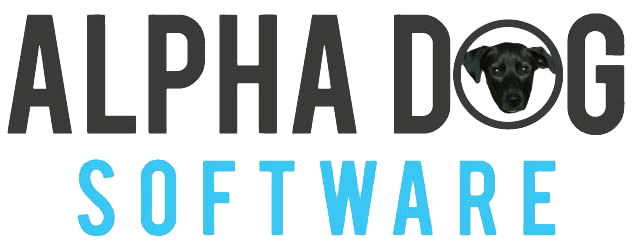The short version:
Did you know that anytime someone uploads a file or a folder to Google drive, you can be notified by email, text, or any number of other communications?
The Use Case:
Maybe you share a Google drive with a vendor, contractor, employee, etc. and you would like to be notified when someone adds a file to that shared Google drive. Perhaps you want to send an employee the notification there is a new file to work with.
Google Drive Folders & Files
You can automate notifications on so many things in Google drive that it would be hard to list them all. You can trigger based on specific folders, files, added files, deleted files, modified files, and so much more. Recently, Alpha Dog Software was tasked with the following project:
The Long Version:
Our client needed to be notified when a customer uploaded a file to a specific shared Google drive and wanted us to have an email sent to one of their specific employees in charge of that account. This was pretty simple.
The next step to this was when the employee finished the work and sent a new file up to that Google drive, we had to automate the process to notify the customer that the file was completed, along with a link to the file and the file name in the email. Of course we used a separate shared drive for the completed documents, to make things far less confusing.
Summary:
This was a first time working with Google drive but being able to move files and folders, copy files and folders, send alerts based on who uploaded, and a whole lot more. It was interesting to automate this process for the client, thereby taking the burden of constantly searching through drives and folders to see what needed to be done. Hopefully we will come back and have more Google drive updates later.